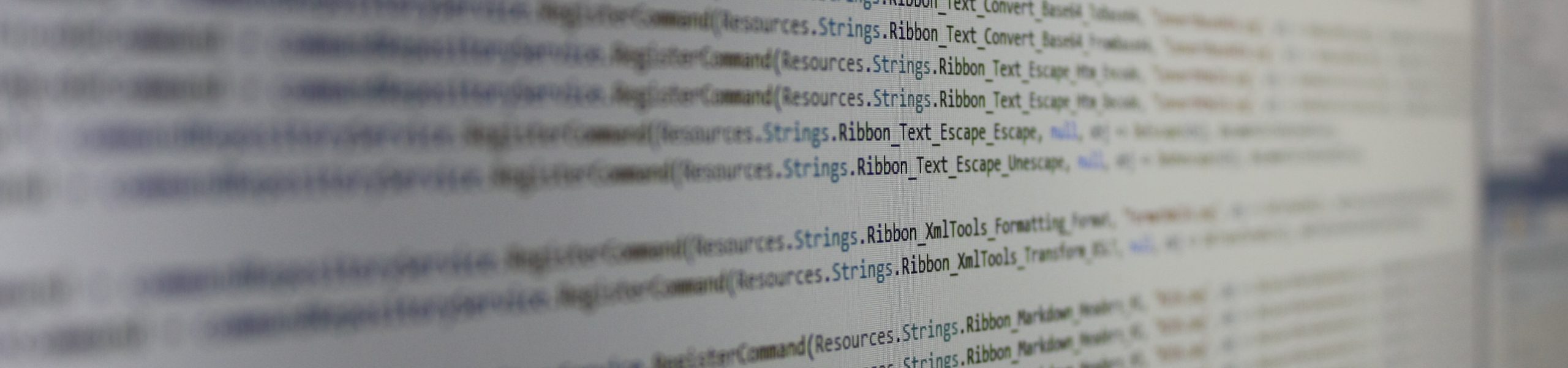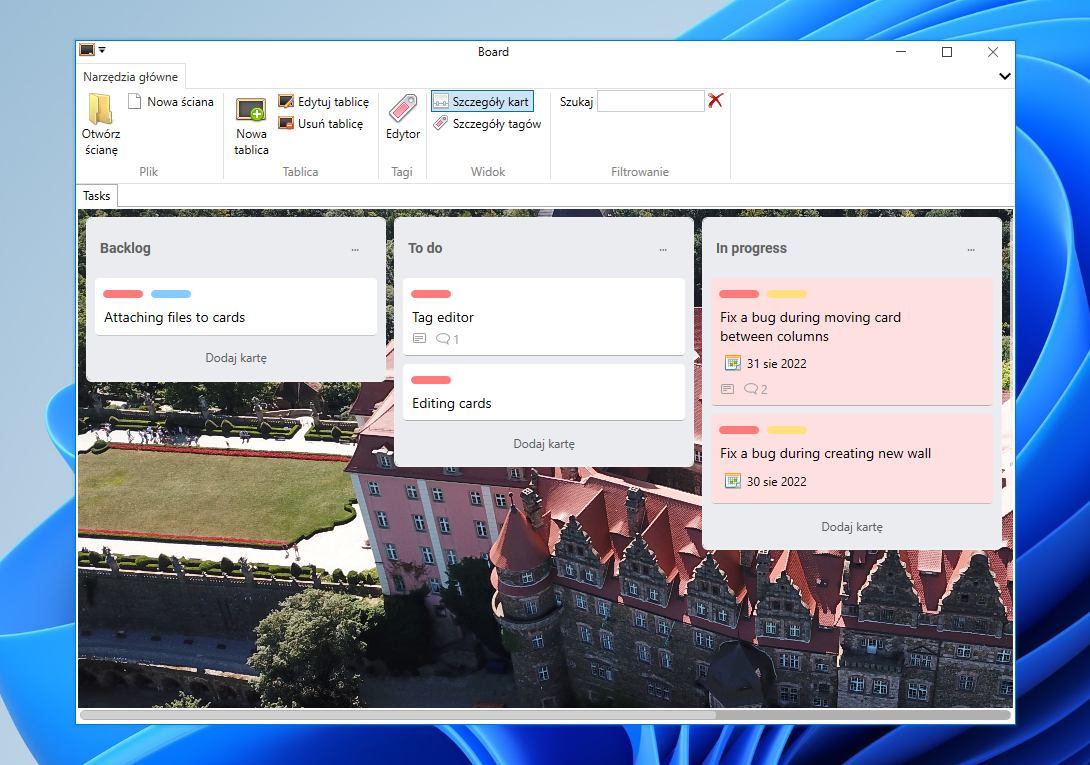Board
Board is a tool to organize information – it is an extended version of a board with sticky notes. If you know Trello, you should feel like home, because Board’s interface is based on this popular service. However – in contrast to Trello – Board keeps all information locally, on your drive. Because noone except you doesn’t have access to it, Board may prove to be an interesting alternative in case you need to keep sensitive information (like your company plans or data regarding your customers).
Functionality
Board allows you to store cards in columns, and columns on boards. That’s why the complete project is called a wall – it can contain multiple boards, between which you can freely and quickly switch.
Boards
A board is a place, where you keep a set of columns. Board allows you to create unlimited number of boards. Each can be uniquely named and personalized by choosing a optional background.
Columns
Each board can contain any number of columns. You can define a header for each of them; there’s also a possibility to limit number of cards shown upfront – it is useful if a column fulfills a role of a recycle bin or a container for completed tasks. In such case you may also make it semi-transparent, so that it will not capture your attention.
Cards
Each card can contain the following information:
- Header (shown on the main screen)
- Description – you can use popular Markdown formatting language here
- Comments – Board will store date, when comment was added or modified. You can use Markdown here too.
- Tags – you can define them in an editor available from within main screen.
- Dates of start and end – they’ll be displayed on the main screen. When you’ll get closer to the finish date, they will become more and more red to warn about upcoming deadline.
- High priority mode – a card marked this way will be emphasized with a redish background.
Other
- All changes are saved in real time.
- Board automatically creates a backup copy of 10 past sessions.
- The database is stored in SQLite format – in case of need, power users may modify them or restore soft-deleted data.
The application is free and opensource, its repository is placed on GitLab.